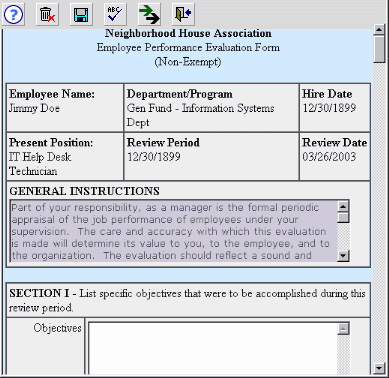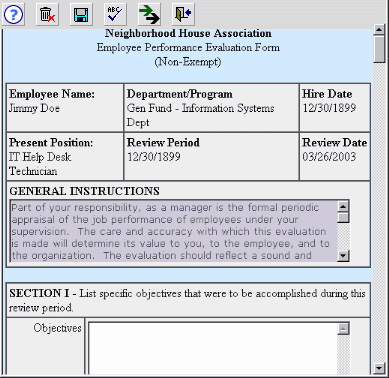The Employee Performance Evaluation Form should
appear. If an evaluation for the previous year has not been completed, a warning will appear.
You cannot continue unless the previous Evaluation has been fully processed.
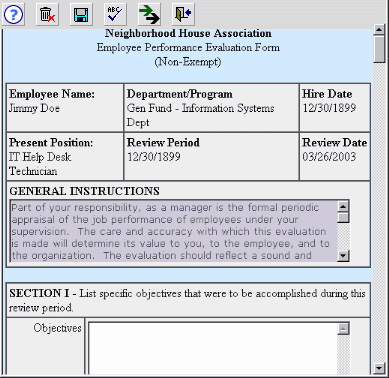
Click on the Image to continue.
The Evaluation is actually a very long form with several sections.
There are option buttons at the top of the window 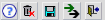 . Use these buttons to
process the form. Click here to learn more about Option Buttons.
Please note that no one may Edit or Modify the Evaluation except for the person
who originally created the Evaluation. Other people can only make suggestions.
Please review the Employee Information, at the top of the screen. It is derived from the Human
Resources database. If it
is not correct, contact Human Resources.
. Use these buttons to
process the form. Click here to learn more about Option Buttons.
Please note that no one may Edit or Modify the Evaluation except for the person
who originally created the Evaluation. Other people can only make suggestions.
Please review the Employee Information, at the top of the screen. It is derived from the Human
Resources database. If it
is not correct, contact Human Resources.